UGC-Gaming.NET - TF2/CS/CSGO Discord
...
...
You are using an out of date browser. It may not display this or other websites correctly.
You should upgrade or use an alternative browser.
You should upgrade or use an alternative browser.
ReSeT
Guest
Recommended values :
- rate : 100000 (For Steam Players) or rate 25000 (For Non-Steam Players)
- cl_rate : 100000 (For Steam Players) or rate 25000 (For Non-Steam Players) - The value of this command must be equal to the value of the rate command
- cl_cmdrate : 101 or 102 (depends to your internet connection)
- cl_updaterate : 101 or 102 (Also depends to your internet connection)
- fps_max : Usually it's 101 but can be less or more - Depends to whatever your monitor supports.
- fps_overide : 1
- gl_vsync : 0
Jos
Member
- Joined
- Feb 20, 2018
- Messages
- 8
- Reaction score
- 20
- Points
- 28
- In-game Nick
- Jos_dk
- Steam
- View
- Discord
- jos_dk
- Nationality

there is no such thing as cl_rateRecommended values :
- rate : 100000 (For Steam Players) or rate 25000 (For Non-Steam Players)
- cl_rate : 100000 (For Steam Players) or rate 25000 (For Non-Steam Players) - The value of this command must be equal to the value of the rate command
- cl_cmdrate : 101 or 102 (depends to your internet connection)
- cl_updaterate : 101 or 102 (Also depends to your internet connection)
- fps_max : Usually it's 101 but can be less or more - Depends to whatever your monitor supports.
- fps_overide : 1
- gl_vsync : 0
There is rate xxxxx
cl_cmdrate xxxx
cl_updaterate xxxx
The rest is how it should be as a steam player
vamp
Active Member
- Joined
- Oct 16, 2021
- Messages
- 78
- Reaction score
- 53
- Points
- 93
- In-game Nick
- vamp
- Steam
- View
- Discord
- relaxvamp
- Nationality

hi, my personal preference
resolution : 640x480
mouse Sens 1.0
rate "100000"
fps_max "100"
fps_override "1"
cl_cmdrate "100.000000"
cl_updaterate "100.000000"
ex_interp "0.01"
cl_dlmax "1024"
there's more to it in my config.
resolution : 640x480
mouse Sens 1.0
rate "100000"
fps_max "100"
fps_override "1"
cl_cmdrate "100.000000"
cl_updaterate "100.000000"
ex_interp "0.01"
cl_dlmax "1024"
there's more to it in my config.
Jos
Member
- Joined
- Feb 20, 2018
- Messages
- 8
- Reaction score
- 20
- Points
- 28
- In-game Nick
- Jos_dk
- Steam
- View
- Discord
- jos_dk
- Nationality

640 * 480 DAMn !!!!hi, my personal preference
resolution : 640x480
mouse Sens 1.0
rate "100000"
fps_max "100"
fps_override "1"
cl_cmdrate "100.000000"
cl_updaterate "100.000000"
ex_interp "0.01"
cl_dlmax "1024"
there's more to it in my config.
Dont say you playing with a voodoo card and low fps models
Just i played with thoose similiar specs when i started back in 1999 <3
With a k6-233
- Joined
- Apr 18, 2018
- Messages
- 126
- Reaction score
- 139
- Points
- 223
- In-game Nick
- Zeca SyLaR
- Steam
- View
- Discord
- zecasylar
- Nationality

cl_beer 1
cl_redwine 1
cl_whisky 1
cl_alchool 100
cl_redwine 1
cl_whisky 1
cl_alchool 100
$Bunny$
New Member
- Joined
- Jun 12, 2023
- Messages
- 10
- Reaction score
- 2
- Points
- 23
- In-game Nick
- $Bunny$
- Nationality

cl_beer 1
cl_redwine 1
cl_whisky 1
cl_alchool 100
With this, I will be able to hit everything apart from the opponent.
$Bunny$
New Member
- Joined
- Jun 12, 2023
- Messages
- 10
- Reaction score
- 2
- Points
- 23
- In-game Nick
- $Bunny$
- Nationality

cl_cmdrate "100.000000"hi, my personal preference
resolution : 640x480
mouse Sens 1.0
rate "100000"
fps_max "100"
fps_override "1"
cl_cmdrate "100.000000"
cl_updaterate "100.000000"
ex_interp "0.01"
cl_dlmax "1024"
there's more to it in my config.
cl_updaterate "100.000000"
When I set this, I see a drop in loss numbers (net graph 3). I will try setting a lower number.
Also, guys, can you share a config file that you are using? Would love to give it a try.
ReSeT
Guest
Try this :
rate 100000
cl_cmdrate 101
cl_updarate 101
gl_vsync 0
fps_max 250
fps_overide 1
cl_lc 1
cl_lw 1
rate 100000
cl_cmdrate 101
cl_updarate 101
gl_vsync 0
fps_max 250
fps_overide 1
cl_lc 1
cl_lw 1
ReSeT
Guest
With this :
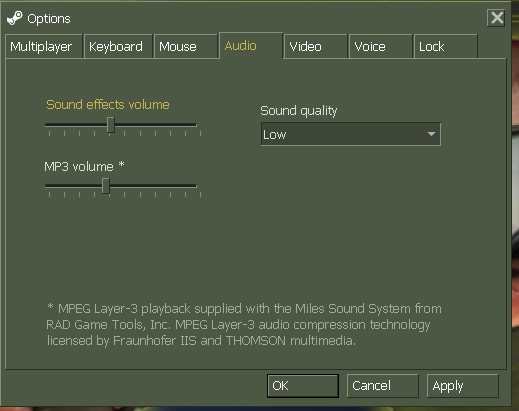
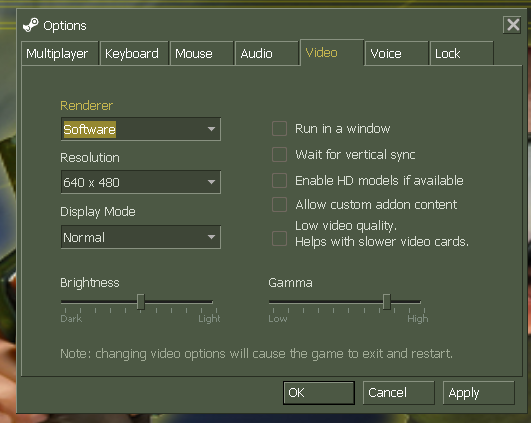
And tell me
And tell me
- Joined
- Oct 12, 2021
- Messages
- 98
- Reaction score
- 160
- Points
- 118
- In-game Nick
- [mYm]* <StaGe6>
- Steam
- View
- Discord
- mymstage6
- Nationality

For FPS, i always found it odd to play with more than 100 (99.5 actually), besides my screen supports 165hz. In general the gold source engine was made for 100fps max.
$Bunny$
New Member
- Joined
- Jun 12, 2023
- Messages
- 10
- Reaction score
- 2
- Points
- 23
- In-game Nick
- $Bunny$
- Nationality

It's giving an error in running software mode. Will upload a demo video today here of gameplay with these changes (apart from renderer mode).
- Joined
- Apr 18, 2018
- Messages
- 126
- Reaction score
- 139
- Points
- 223
- In-game Nick
- Zeca SyLaR
- Steam
- View
- Discord
- zecasylar
- Nationality

_cl_autowepswitch "0"
cl_bob "0"
cl_cmdrate "105"
cl_updaterate "100"
cl_crosshair_size "small"
cl_crosshair_translucent "0"
cl_dynamiccrosshair "0"
cl_radartype "1"
cl_shadows "0"
cl_weather "0"
cl_minmodels "1"
ex_interp "0.01"
fps_max "100"
gl_fog "0"
gl_vsync "0"
hud_fastswitch "1"
r_detailtextures "0"
rate "100000"
cl_bob "0"
cl_cmdrate "105"
cl_updaterate "100"
cl_crosshair_size "small"
cl_crosshair_translucent "0"
cl_dynamiccrosshair "0"
cl_radartype "1"
cl_shadows "0"
cl_weather "0"
cl_minmodels "1"
ex_interp "0.01"
fps_max "100"
gl_fog "0"
gl_vsync "0"
hud_fastswitch "1"
r_detailtextures "0"
rate "100000"


